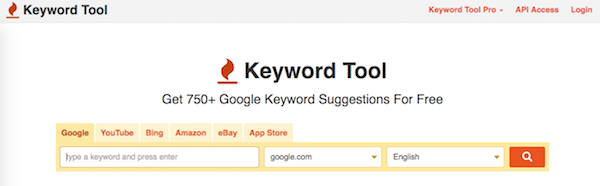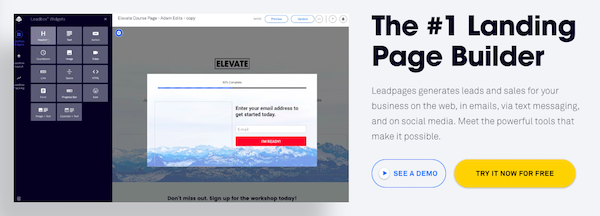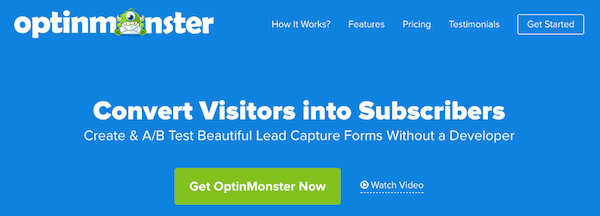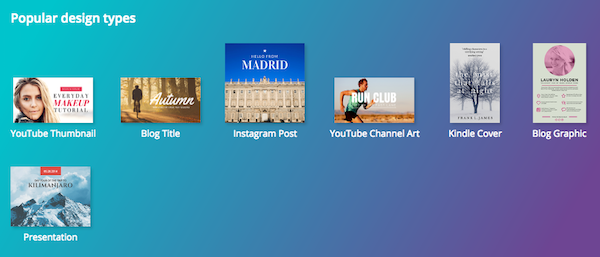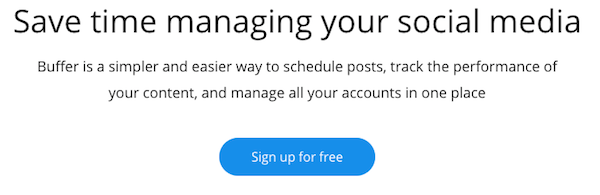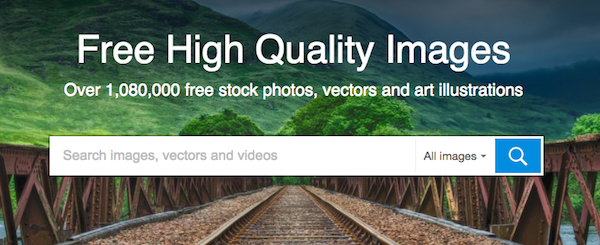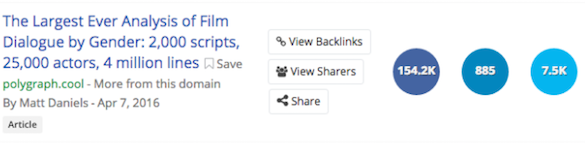The right tools will make a BIG difference in the quality of your blog.
Not only will they help you become a professional blogger faster, but they’ll also help you earn more money (if you choose the right ones).
Tools are essential for every blogger because they help you do more with less.
Let’s be honest. You’re a one-person shop. You write the content, promote it, and work to grow your online community.
The name of the game is to remove yourself from the activities that waste your time and only spend your energy working on tasks that matter.
Each tool that I mention in this post will help you do that in a different way.
1. Keyword Tool
This is my favorite tool for coming up with article ideas.
You can plug in key words and see which articles people are currently searching for on major search engines like Google, YouTube, Bing, and more.
2. Leadpages Landing Page Builder
This is an invaluable tool for every blogger.
Landing pages are the #1 way to convert a passive website visitors into an actual customer that hands you money.
I have used them in my own business to generate thousands of leads and thousands of dollars in sales.
For example, you can use it to…
- Give away a checklist
- Offer a free guide or book
- Set up a webinar registration
3. Optin Monster
Optin Monster is how I create popups for my blog that prompt a website visitor to enter their email address.
Installing this plugin on my website allowed me to significantly boost my email subscriber base.
You can also use it to set up A/B tests and gauge what types of messages resonate with your website visitors.
4. Canva
Canva is an absolute must. It will take your design skills from amateur and crappy to slick and professional.
There are TONS of ready-to-use templates that will make your marketing look stunning.
As an example, you can use Canva to make:
- Social media headers
- YouTube thumbnails
- Blog post headers
- Instagram posts, and more.
5. WordPress!
This might seem like a no-brainer to some of the seasoned bloggers in the audience, but a lot of beginners have never heard of WordPress before.
You need to start a WordPress blog. It’s 100% essential if you want to become a professional blogger.
The great thing about WordPress is that you’ll be able to install a ton of plugins and themes to expand the functionality of your website. You’ll also get lots of stats on your visitors.
I use WordPress on all of my major blogs.
6. Gumroad
While blogging is about writing, becoming a professional blogger is all about understanding how to monetize your blog. One way is with digital products.
Gumroad is an easy well to sell digital content, like an ebook, to your readers. You can also set up subscription-based products fairly easily.
7. Buffer
I use Buffer all of the time. As a blogger, I want to spend my time writing. I don’t want to spend it finding new things to share on social media EVERY SINGLE DAY.
That’s why a scheduling application like Buffer makes life much simpler.
You can pre-schedule all of your social media posts to go out day, weeks, or months ahead of time. This allows you to be more productive in the long run.
8. Pixabay
One of the major pains that I experience is trying to find copyright-free images. I need images to use in my blog posts, and if I just take them off of Google, I could get sued… actually I have in the past.
Pixabay is a great resources to find images that you can use in your blog posts and other marketing materials.
9. BuzzSumo
Ever wonder which posts go viral on social media? That’s where BuzzSumo comes in!
You can type in keywords and quickly find out which articles went viral, what their titles looked liked, how many social shares they’ve gotten.
The tool also lets you see influencers in particular niches. You can use this list to reach out to influencers and offer to write a guest blog post for them.
10. Google Analyics
Lastly, if you haven’t already, go and install Google Analytics on your website.
You’ll thank me later.
Not only does Google Analytics work in conjunction with many other products, but it also gives you in-depth stats on your website visitors.
This information goes further than the simple Jetpack stats that come with WordPress. You’ll need it if you want to ever go pro as a blogger.
The more detailed data you have on your visitors, the better. This will help you create better products and services for them.