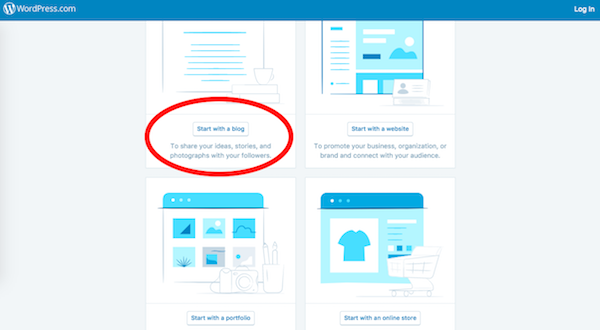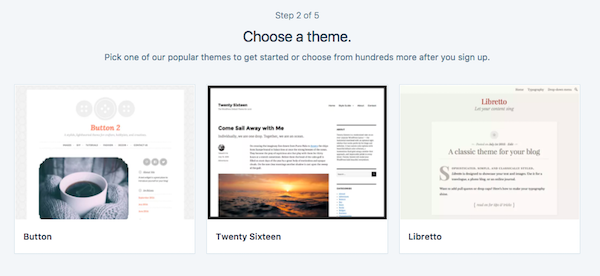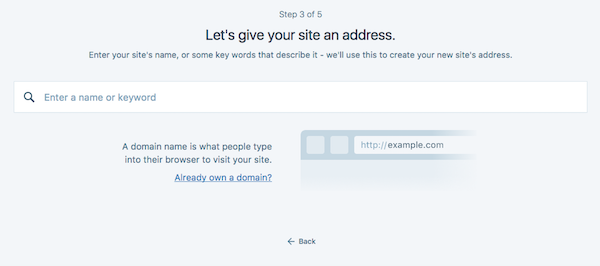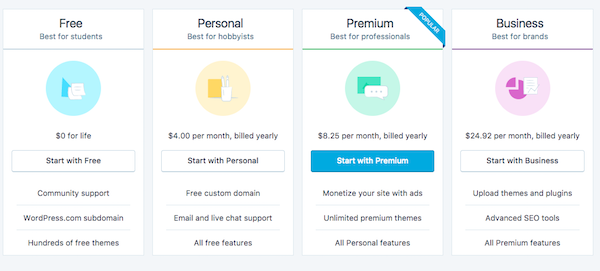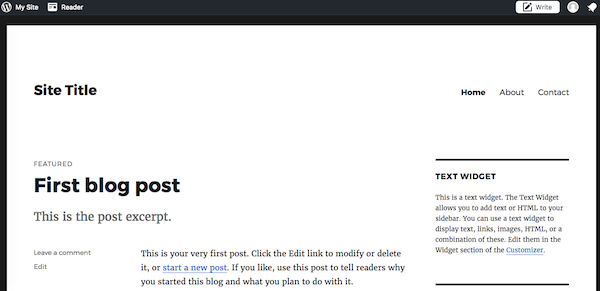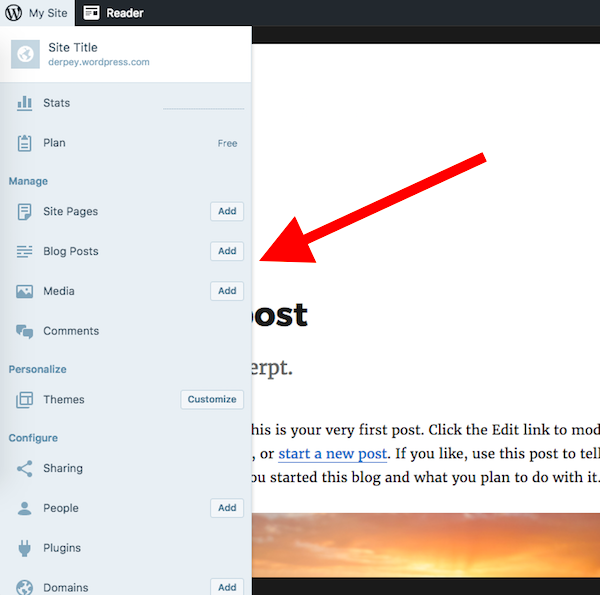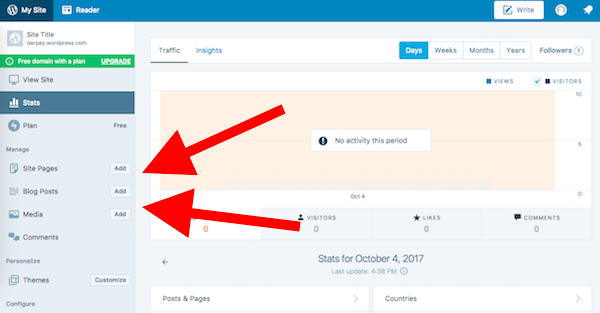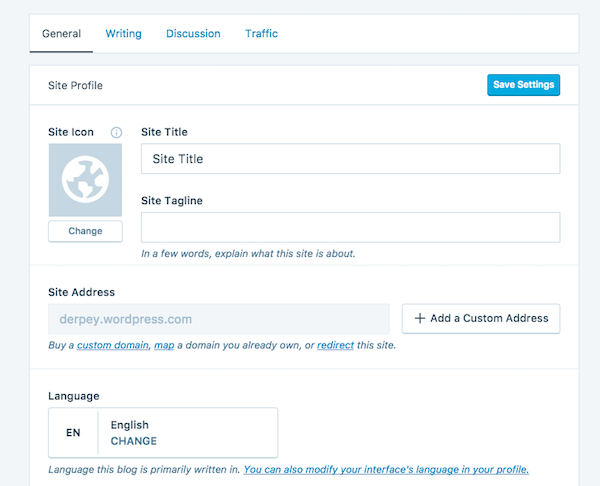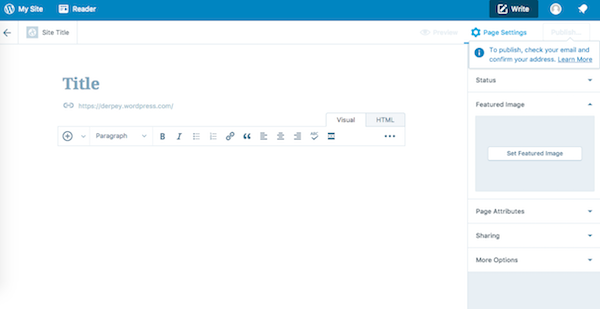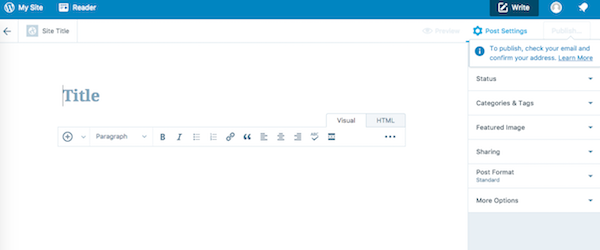With this article, I’m going to show you exactly how to start a blog on WordPress so that you can begin to get traffic, subscribers, and if you’d like, make money online.
WordPress is different from all of the other blog hosting providers out there because:
- It’s free
- It powers 28% of the internet
- There are 300+ free themes to chose from.
Simply put, it’s very easy to get started blogging with a WordPress website. It’s also how I started my very first blog, “The Thought Hole,” which was all about my thoughts, emotions, and life throughout high school.
This is NOT a WordPress.org tutorial. This is a WordPress.com tutorial.
If you’re wondering what the difference is… WordPress.org is the open source version of WordPress that you can install on a hosting provider, like Bluehost.
You can customize WordPress.org and install plugins. You can’t easily do this with WordPress.com, unless you’re on the business plan.
How to Start a Blog on WordPress.com
The first thing that you’re going to want to do is to create an account from the homepage and make sure that you set it up as a “blog.”
One you do that, you’ll be promoted to choose a “theme” for the website. The theme is what the user will see when they come to your website. It’s the basic design.
Depending on your choice, WordPress should have customized a design for you. Take a second to browse through them.
If you don’t see one you like, you can always “skip for now” and revisit this screen later.
After you pick the theme for your website, you’re gonna have to choose the domain name for your website.
The domain name simply refers to the URL that people will type in to come across your website. For example, the domain for my website is SalvadorBriggman.com.
You have to purchase this domain name. It’s a yearly fee of about $10 if you buy it separately. If you have one, you should click the link, “Already own a domain?”
Now… if you don’t yet have a domain name, you can choose one while you’re in this registration process. Personally, I recommend that you do.
However, if you don’t want to buy one just yet you can use a free subdomain for your website. It would look something like Salvador.Wordpress.com.
Once you set up your domain name, the next step is to choose the plan that you’d like to use with your WordPress account.
Premium is the post popular plan, as you can monetize your website with ads, have access to unlimited premium themes, and lots of other features.
I would seriously consider investing in one of these paid plans over the free plan.
But, if you’re just looking to see how WordPress works, just select “free.”
Finally, you’ll be promoted to enter your email, username, and a password of your choice.
Aaaaaand…. voila! You have your very own FREE wordpress website.
Customizing Your WordPress.com Website
There are a number of things that you can customize with your WordPress website, including:
- The theme you chose
- Social sharing
- Domain names
- Plugins (with business plan)
- and More.
You can access these menu items from your “my site” tab or your overall dashboard as I’ve shown below. From the dashboard, you can quickly do things like make pages, write blog posts, manage your comments, or upload media.
You’ll be spending a lot of time here as you obsessively check your traffic stats (no joke).
My first year blogging, I would check my website visitor stats almost every day. It was so cool knowing that random people around the world were discovering my blog.
At the very bottom of the left tab of your dashboard, you’ll find a link that says “settings.” If you click that, you’ll bring up another menu like the one below.
This menu will allow you to customize your site title, tag line, and domain. You’ll also be able to set standard settings for things like your blog post writing, comments, and website traffic.
A lot of these items are the “nitty gritty” that will control how your website appears to the public. Make sure that you study each of these items carefully.
Unfortunately, if you’re on the free plan, there isn’t much you can do in terms of customization of the blog, aside from choosing a new theme.
With higher up pricing plans, you’ll gain greater customization ability. If you seriously want to become a professional blogger, you’re gonna have to invest in these.
Creating Website Pages
Publishing a page on your blog is as simple as hitting the “add” button from the main dashboard. You’ll come to a webpage that prompts you to enter the title and text for the page.
Each page can also have cool items like photos, videos, links, paragraphs, and more.
A WordPress page is different than a post.
Simply put, a page is static and typically is contained in the main navigation bar. Examples are your “about me,” “contact” or maybe your “subscribe” page.
The function of a page is to be a continual resource for your website visitors. It’s not just a one-off article.
A blogger writes new blog posts, not new blog pages. The posts will be the archive of articles that you collect on your blog.
On this page, you can also set other things like the featured image, social sharing options, attributes, and more.
Writing Your First Post
Publishing a post on your WordPress blog is also super easy. You just gotta hit the “add” button on the main dashboard.
The blog post webpage is very similar to the page webpage. You’ll need to enter the title of the article and the accompanying text. You also have access to the same attributes as the page, like a featured image.
Cool, huh?
See… it’s not so hard!
Slowly, you are getting a grasp of the technology behind a WordPress blog. It’s not rocket science!
In my opinion, the hardest part of blogging is not the technology component or the writing component.
Let’s be honest, you’re probably a GREAT writer (even if you don’t think you are).
When it comes to blogging, the difficult part is getting people to READ your articles.
You want your voice heard. You don’t want to just talk to an empty room.
When I started writing blog posts in high school, I was content to just share them with a few friends. I was mainly using the blog as an online journal. I was using it to reflect on my experiences.
As I’ve gotten older, I’ve had more of a desire to actually build an audience and influence others with my thoughts and ideas.
This led me to start my very first professional blog, CrowdCrux.com, which has been visited more than 3 million times.
Crazy, right?
The difficult part is:
- Getting traffic to your blog
- Getting readers to subscribe to your blog
- Monetizing your website
Does that make sense?
How to Get Traffic, Subscribers, and Income
So, let’s address the big elephant in the room.
How do you actually get traffic? How do you get subscribers?
Most importantly, how can you make a bit of income from this blogging hobby?
If you REALLY want to… I can show you how to become a full-time blogger.
I’m talking about earning $30k (minimum) from your blog per year.
When I went full-time, I earned $30k, then $50k, and it only went up from there as I’ve continued to learn how this whole online business game works.
To show you exactly how to do all of this, I need to share a bit of a secret with you.
This is something that most bloggers don’t talk about…
I’ll reveal this to you and also, I ask you to join the waitlist for the next time that the Lifestyle Business Accelerator program opens up.
LBA or the Lifestyle Business Accelerator is a part of Freedom Academy.
This system is designed to quickly take you from a beginner to a full-time blogger.
The strategies, tactics, and resources that I’ve shared will save you time, money, and headache. I’ll reveal proven ways to earn more passive income online WITHOUT having to invest a bunch of money in advertisements.
If you want to become a full-time blogger, then this is perfect for you!