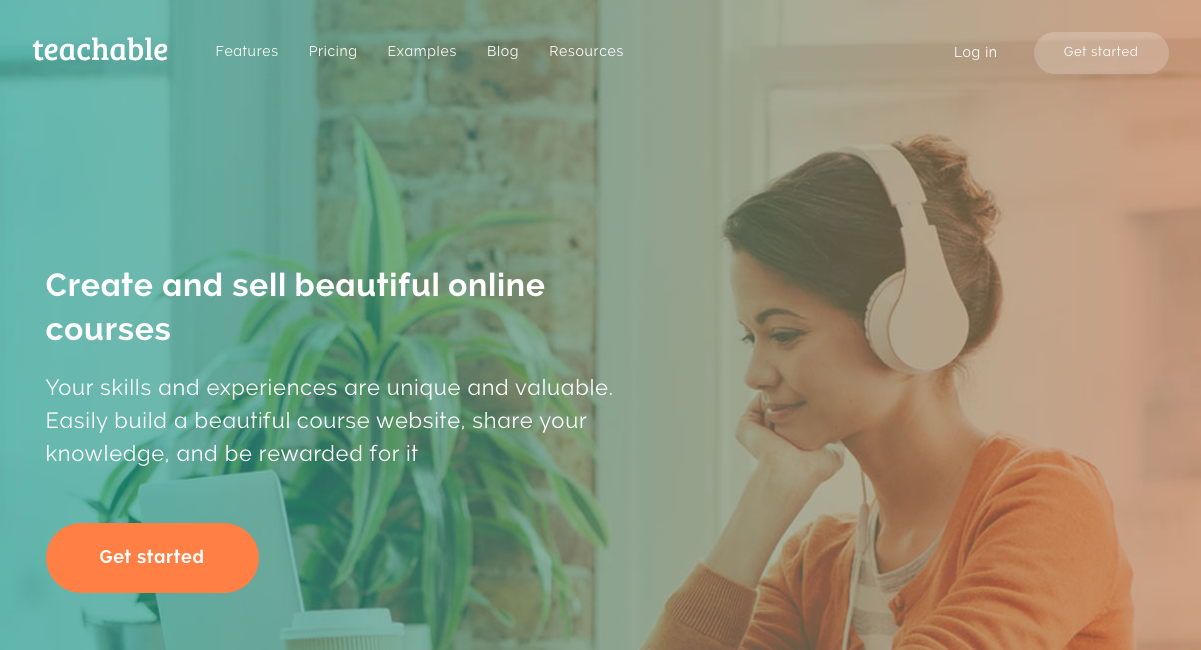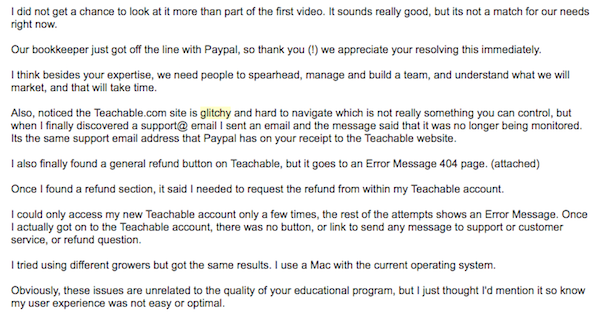There are a lot of comprehensive reviews out there on Teachable regarding all of the various features and functionality.
With this review, I’m just sharing my own personal experience using the platform and some of the pros and cons that I have encountered.
Initially, I was using OptimizePress to sell my online course, but I didn’t like having to host the course on my server. It was leading to some issues and more maintenance than I liked.
I then switched to Gumroad, which is a great payment solution, but their UI for online courses isn’t that great. I wanted something more professional-looking.
Finally, I stumbled on Teachable. I thought that the idea sounded great because they host the course and give you all of the functionality that you need. They also take a cut, of course.
Pros of Teachable
On the administrator side, Teachable is relatively easy to use. You can create a course, upload videos, offer different payment structures, and at upper tiers, offer coupons.
The UI is professional looking, which I was happy with, and I didn’t have any problems on the administrator side with the software. You can hook up MailChimp with Teachable, and there are many other integrations.
It did annoy me a bit that there was a long payout period (30 days), but you can shorten this if you pay the monthly fee. They pay directly to PayPal.
In addition, if you pay the monthly fee, you can get access to advanced monthly reports, graded quizzes, and more.
Basically, Teachable did what I wanted it to do. It hosted my course, gave me payment options, and made the thing look professional.
Cons of Teachable
First of all, they don’t have any support number that you can call. Their competitor, Thinkific, does. You might not need a support number in most cases, but if you’re in the middle of a launch and things are hectic, it’s nice to be able to reach another human to answer technical support issues.
One of my students was having a hard time getting their card to go through. They ended up having to “add a new card,” and then Teachable accepted it. It made no sense.
Second, I’ve gotten some feedback that the software is buggy from my students. The student below had one of their employees purchase my course, but they decided to go in a different direction.
No problemo. I have no problem giving a refund if it’s not a good match. I care about my reputation online and I want people to be happy with my products.
I then asked them to give some feedback on the program/Teachable and they had this to say:
So, it seems like the users were having some issues with Teachable and my course. I never experienced this on the Administrator side.
There is also a lot of room for improvement with their software. The company needs to give course creators the options to create more effective professional sales pages. Once I got past my 1,500 word sales page (I think it ended up being 2,000), the software slowed a lot and it was nearly impossible to edit.
You should also have the ability as to where to embed your sales video. I had to manually embed my Wistia video on the sales page because I didn’t like how Teachable embedded it.
Finally, there needs to be more functionality geared to marketers like:
- Evergreen count down timers
- Evergreen opening/closing courses
- Better up-sell functionality and inclusion of bonuses or courses that expire after a certain date.
It’s easy to see why someone who has a $97 course would use Teachable, but not someone who has a high level $999 course.
I actually like the way that Femtrepreneur has used Teachable. She basically creates her own sales page using SquareSpace, then the “buy now” links to Teachable, which is just used for payment processing and hosting the course.
Did I have a successful launch?
Yes, I did. $3k in the first 3 days was pretty good. I had to “manage” a lot of the aspects of the launch though, like opening and closing the course and figuring out a way to include my own count down timers.
I think a lot of the templates that Teachable provided were helpful, particularly the “workbook” templates.
In the future, I can see myself releasing new courses and incorporating more webinars into the sales process. I also want to find a solution for creating evergreen open/close and count down timers. There is a way to do it with Lead Pages and just using Teachable as the payment processor.
Would I use Teachable again?
I would probably try out Thinkific and see if it’s any better. I haven’t tried it with a course launch, so I’m not sure.
Honestly, I think that Teachable is just lazy and doesn’t want to deal with a customer support phone number.
I do recognize that Teachable is learning and growing. I hope they use this post as an opportunity to improve on some of their features.
Teachable did solve the problem I had initially. It’s definitely not perfect though. If you’re wondering whether to go with Teachable or Udemy, I think hosting your own course commands far great pricing power.
After all… so many courses on Udemy now are like $20, or the same as a book.
If you’d like to learn more about earning money online by teaching, check out this post!