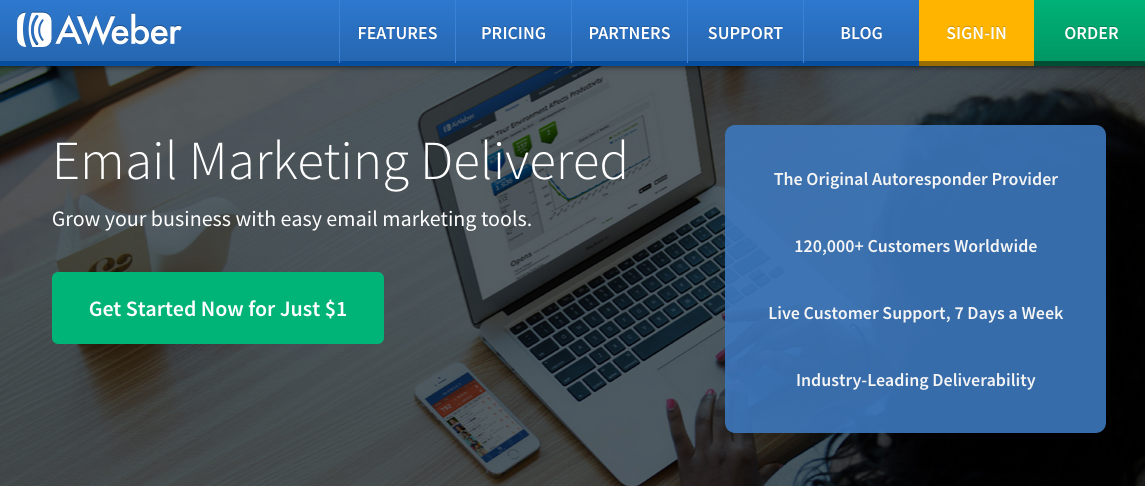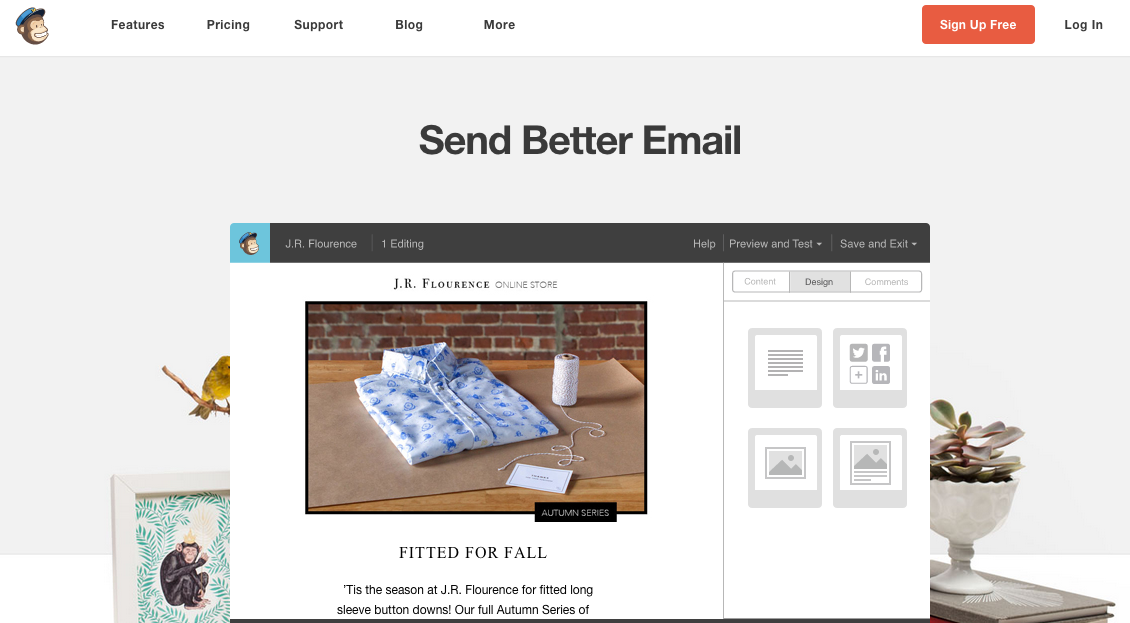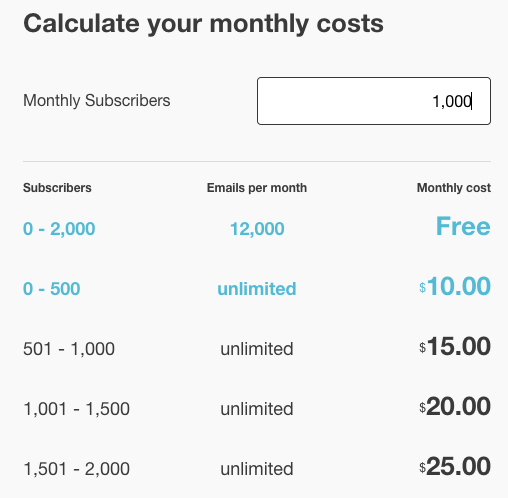If you’ve been thinking about building an email list, it’s likely that you’ve come across the two software tools, Aweber and MailChimp. Both tools can help you build a list of opted-in subscribers who will receive your future newsletters, marketing messages, or free content.
However, there are a few important differences between the two that you will learn about in this post.
Aweber
Aweber is the oldest email marketing software of the two and has been used by bloggers, online marketers, and ecommerce websites. The software features auto-responders, customizable email signups forms, and email campaign analytics.
In addition, you can create emails from an RSS feed, segment subscribers, and integrate with other marketing APIs. Finally, Aweber offers support for individuals looking to migrate their list from MailChimp or ConstantContact.
The pricing for the first month starts at $1, which each additional month increasing upwards, as shown below. For 500 subscribers and less, it starts at $19/month.
Pricing: $19/month + ($10-$130/month for 500-2,000 to 10k-25k subscribers).
Pros: Well-designed subscription form. Easy to understand analytics.
Cons: Initial pricing upon joining, unlike MailChimp which is free.
MailChimp
MailChimp was founded a few years after Aweber and has been traditionally touted for it’s smoother UI and free usage for the first 2,000 subscribers. However, traditionally, MailChimp has frowned upon bloggers promoting affiliate “get rich quick” products and took longer to reach the same level of customization/functionality as Aweber.
Like Aweber, MailChimp offers email campaign analytics, automation/personalization, and customizable templates. Unlike Aweber, MailChimp requires more customization for sign-up forms and highlights the magic “best time to send” and “subscriber profiles,” which shows which individuals have engaged most with your emails, over the some of the additional features.
Pricing: See screenshot.
MailChimp offers a helpful pricing tool that will allow you to input the number of subscribers you have to see how much it will cost to use their service. Pricing starts a $0 up until 2,000 subscribers.
Pros: Free to use up until 2,000 subscribers. Easy to set up an auto-responder sequence.
Cons: Not many signup forums to customize, more costly the more subscribers you have. The more you increase the number of subscribers, the more your monthly bill will directly increase. Although the monthly bill will increase with Aweber, it won’t be until you hit certain threshholds.
Conclusion
Both email marketing tools do a formidable job of handling both a large and small-sized email list for bloggers or internet marketers. Although the main functionality exists on both platforms, the UI or user interface of both are drastically different, which should be taken into account when deciding which email marketing platform to use.
For newer internet marketers or bloggers, I would recommend using MailChimp, as there will be no upfront costs and you will quickly learn by experimenting with the email marketing analytics what works and what doesn’t.
For more seasoned email marketers, I would recommend investing in Aweber, due to the better customer support, and if you lack design skills, the different forms that you can use for each list.